Do you want to downgrade or rollback Elementor version from the latest version to an old stable version? In this article, I’ll show you how to rollback the Elementor version easily.
If you’re not familiar with the Elementor plugin, let me explain in a brief.
Elementor Plugin is the most used WordPress page builder plugin. Using the Elementor plugin, you can easily design or customize any page without any coding experience. Elementor offers pre-built templates along with several widgets even in their Free Plan.
You can try to use Elementor for your website -> Here’s the link to download Elementor Plugin
Table of contents
Steps to Rollback Elementor Version from Latest to Old
Recently Elementor has been upgraded to Version 3.6.4 along with some fixes. But after upgrading the old version of Elementor to a newer version, the existing template gets corrupted. It may be due to the column revision changes or some element changes inside the Elementor plugin.
Things to remember before rolling back the Elementor plugin
Before rolling back to the preferred version, you need to do a backup of your whole website. Sometimes, after upgrading or downgrading any plugin, it changes its layout structure or some changes in widgets option too. So better to use a backup to restore your previous working WordPress website.
Suggested Article: How to Change WordPress Default Login Logo [Without/With Plugin]
Steps to get Free Elementor rollback version
- Login to your WordPress admin area followed by www.example.com/wp-admin
- Navigate to Elementor > Tools
- Now switch to the Version Control tab.
- Select the Rollback Version with your preferred version.
- And hit the Reinstall V {versionname}
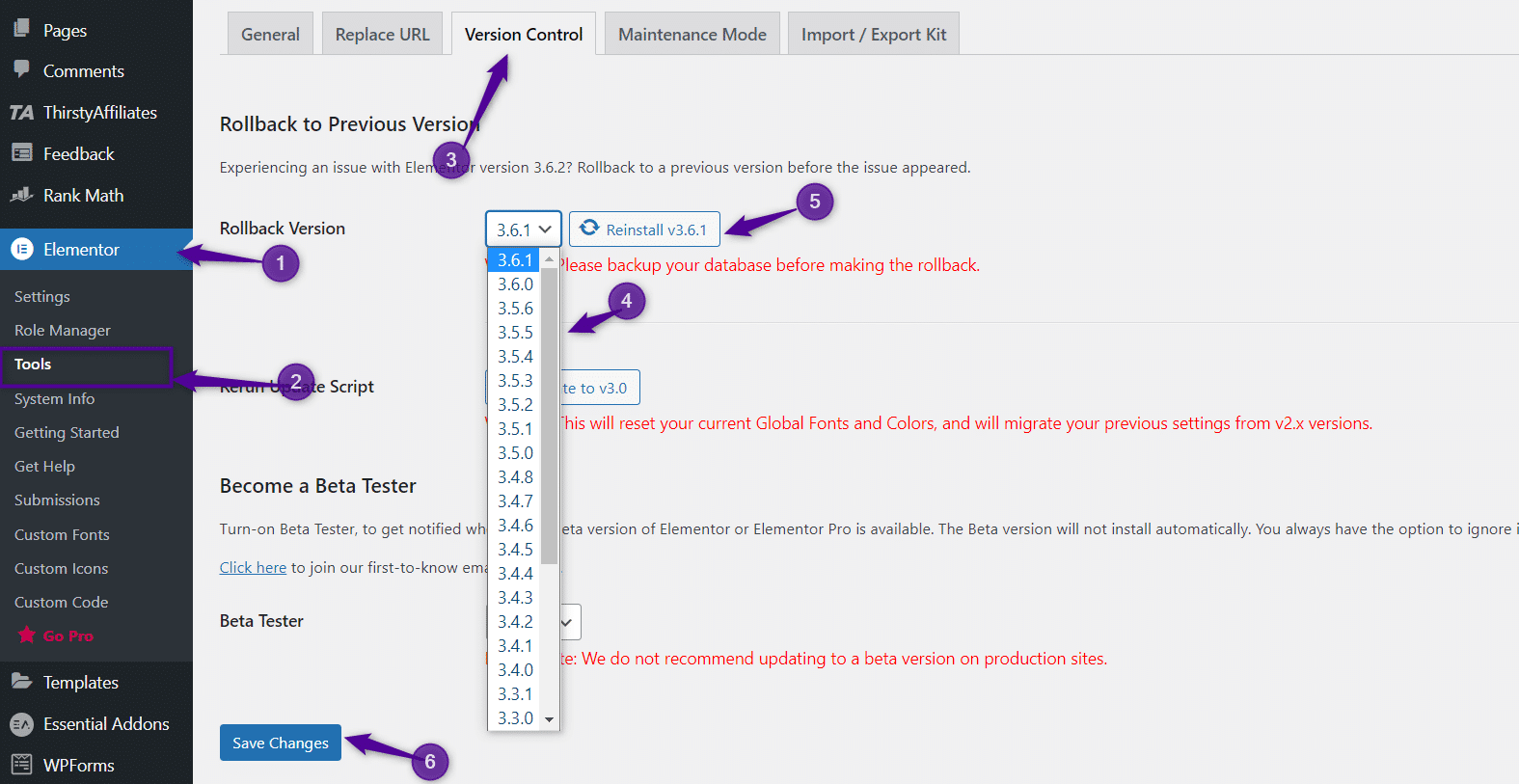
now, it will automatically downgrade the Elementor Plugin version.
Wrapping up
In this short tutorial, you have learned about how to roll back to the Elementor version easily. If you have any issues regarding this version change functionality, please leave a comment. I’ll help to solve that issue.
