The Face of between Hostinger vs Bluehost is required to justify which web hosting provider is better in terms of features, performance, uses, security, and value for money. So, here’s the comparison between Hostinger vs Bluehost, you need to know to choose the best one.
If you are planning to shift your business online, kicking off your start-up, or want to swap your host for a better one, choosing the right web hosting provider is very crucial. In search of a powerful but pocket-friendly web host, you might come across Hostinger and Bluehost.
However, both the web hosting provider managed to stay beginner-friendly and offers a wide variety of hosting options, features, and available apps. In this Hostinger vs Bluehost face, I will tell you about their important features, performance, ease to use for beginners or not, customer support, and budget-friendly or not.
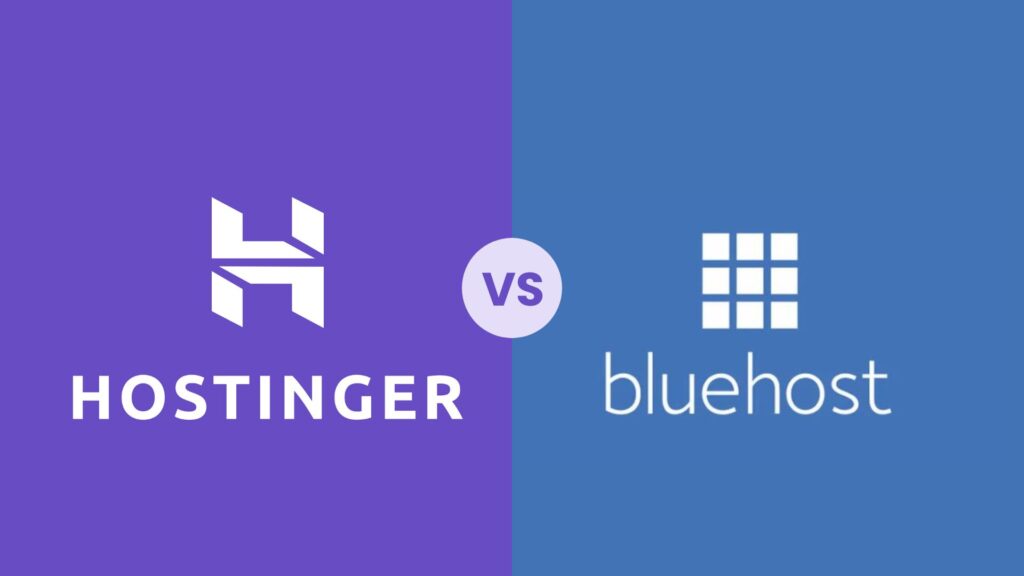
Both the web hosting providers are stacked to fight against each other till death. Therefore, we’d come out with a highlighting analysis of their strengths and weaknesses after testing and comparing each major area of these two web hosts. So, read on our Hostinger vs Bluehost comparison to find out the best one for your website.
Table of contents
Hostinger vs Bluehost: Basic Information
Before moving ahead to the comparison between Hostinger vs Bluehost, you need to know some basic information about these two web hosts. Although you know what’s the use of these providers, it’s important for you to know about them from the beginning to the end.
Hostinger vs Bluehost
Hostinger is a web hosting provider that offers a lot of features at a low price. Users will get all the needed features including cloud hosting plans. It’s the best option for them who doesn’t worry about downtown.
On the other hand, Bluehost offers more focused WordPress and business features at a cheap and cheerful price without hampering its performance. Moreover, it comes with a dedicated hosting plan and 24/7 customer support for beginners.
Let’s check out the basic information of both the web hosting services in this Hostinger vs Bluehost face-off. There are many similarities and mismatched between these two web host providers. And, take a quick look here.
| Subject | Hostinger | Bluehost |
| Ratings | 4.8 Star | 4.5 Star |
| Free Domain | Yes | Yes |
| Hosting Types | WordPress, VPS, cloud, cPanel, Minecraft, and CyberPanel VPS hosting | Shared, WordPress, WooCommerce, VPS, and dedicated hosting |
| Website migration | WordPress, cPanel & WHM, and other control panel migrations | Free automated WordPress migration or paid ($149.99) professional site transfer |
| Extras | RoR hosting support, email account, and caching | Staging, emails, website builder, Cloudflare CDN (content delivery network) |
| Average speed | 511ms | 361ms |
| Security | Free SSL, server monitoring, weekly/daily backups, DDoS protection, 2-factor-authentication | Free SSL, 24/7 server monitoring, and Cloudflare DDoS protection |
| Support | 24/7 live chat and email | 24/7 live chat, ticketing, and phone |
| Money-back guarantee | Yes, 30 days | Yes, 30 days |
| Price | Starts from $2.59/month | Starts from $2.95/month |
Hostinger vs Bluehost: Pros & Cons
When you choose something, you would surely look at the pros and cons of that. Similarly, you need to know the pros and cons of both web hosting providers to choose the best one. Here are all the pros and cons, listed in the table below.
| Hostinger | Bluehost | ||
| Pros | Cons | Pros | Cons |
| The main attraction of Hostinger is its eye-poppingly cheap prices, which start from $2.59 per month. | If you’re looking for a dedicated plan for an online store or a large site, Hostinger isn’t suitable. | If size doesn’t matter, and you need web hosting only for a WordPress site, Bluehost is the best. Moreover, WordPress.org has recommended it. | Bluehost select adds-on automatically at checkout, so carefully un-tick all of them before paying to avoid surprise charges. Even the minimum one-year contract length is unusual. |
| Hostinger provides customer support agents across the world in different languages. | The uptime guarantee of Hostinger is 99.90% which is low as compared to its competitors. (Ideally the uptime guarantee should be at least 99.97%) | The plans of Bluehost may not be as cheap as Hostinger, but those are value for money on the market. | In case of flexible cloud hosting plans, you didn’t get the cloud hosting in the Bluehost. |
| Depending upon the plan you have chosen, Hostinger offers some neat features like free domain, email accounts, and automatic backups. | Apart from its cheap starting prices, the plans of Hostinger don’t offer amazing value for money. You need to sign up for four years to get the cheapest prices. | The support service of Bluehost is timely and relevant. Even the customer care executives are enough knowledgeable to provide satisfied answers. | Bluehost have more storage limits and offers a relatively small amount of storage compared to other web hosts including Hostinger. |
Hostinger vs Bluehost: Ease of Use
I have used both web hosts, and offer almost the same ease of use. Both offer their own native, beginner-friendly dashboard, and different control panels for a better understanding. Let’s talk individually.
Onboarding Process and Dashboard Management
Hostinger has easy to grip on and gives a special focus on WordPress onboarding including a quick and easy setup for beginners. On the other hand, Bluehost offers a separate setup menu in its WordPress dashboard. Even you can securely change login details as a setup process from WordPress. It’s an important security measure, beginners looking for.
| Hostinger | Bluehost |
| Hostinger provides a simple but functional user dashboard. You can access all the important website creation tools and necessary management tools. | The dashboard of Bluehost is just effortless to use, and comes with more functionality compared to Hostinger. |
| Hostinger’s dashboard is incredibly simple, and the thing I like most clean of any clutter. So, you can easily get all the necessary tools and plenty of information. | Whereas, the dashboard of Bluehost is functioning like a control panel instead of a navigational area. |
| While setting up your hosting account in the dashboard, install WordPress, activate SSL, and finalize the domain registration. Then only you can reach the main control panel to navigate your account. | Here you need to install WordPress, and reach the management area of your website. Then, you can manage the installation of SSL, addition of domains and subdomains, and access the paid email accounts. |
If you don’t need advanced tools, Bluehost can manage all in this interface and makes intuitive. Whereas Hostinger allows you to tweak databases and other advanced settings from cPanel. However, Bluehost’s dashboard is found to be more functional than Hostinger’s. It gives you access to suggested setup actions, management tools, and some helpful guidelines for setup your website.
Overall, Hostinger and Bluehost both have easy-to-use dashboards. If the navigation was not an issue, Bluehost might get extra credit because of creating a more functional dashboard than Hostinger.
Control Panel Function
Hostinger create its own hPanel that is designed with beginners in mind whereas Bluehost integrates the traditional cPanel that is challenging to use.
| Hostinger | Bluehost |
| The hPanel in Hostinger is very clean and functional which is used for all the hosting and main website management tasks. | Bluehost’s cPanel with the skin-match branding tweaks a lot and integrates into its own management area. |
| Here you can install additional WordPress including content management systems, add domains, create subdomains, access file managers, and more. | You can access the advanced hosting settings including file manager, free webmail client management, and phpMyAdmin for databases. It offers one-click installations for WordPress. |
| hPanel is very easy to navigate and find your necessary tools. It inherited the logical categorization of tools, putting them under such categories as Email, Software, Security, and so on. | Bluehost has created their own tool for tasks. And, you will find all domain management tools in the Domains section. |
No matter which one you go for, both Hostinger and Bluehost offer easy to use interface and navigation. So, you won’t have a hard time.
Set Up and Run Your Website
Hostinger and Bluehost offer one-click WordPress installation. It updates WordPress automatically and helps to get your site live quickly, and runs smoothly. You can manage your site in terms of web host, free backups, free SSL, and domain management without any stress and hassle.
Hostinger provides a free domain on some plans whereas Bluehost features a free domain on all plans. Moreover, Bluehost goes the extra mile and offers a great feature to save you time and money during setup. You can connect to your existing domain as part of the setup process.
Hostinger vs Bluehost: Features
In terms of features, Hostinger scored higher than Bluehost. Hostinger is a feature-rich web host even at the cheapest plans and offers a lot of techy boxes to grow wide. But beginners may not need all the features.
| Hostinger | Bluehost |
| Hostinger provides account sharing feature. So, you can add your team members to the account via giving login credentials. You can also give varying privileges. | Bluehost doesn’t offer such a useful feature but takes lead while considering site staging and business features. |
| Although Hostinger promises to add a website staging tool, but it’s still not there. But it focuses on your privacy and security. | Site staging allows you to make changes on your website via creating an identical copy. It’s a secret playground that no visitor knows. You can direct push those changes to your actual website, if you like them. |
| You can control whether they can use billing details or not to purchase services in account sharing features. If you have more than one website, they will get access to only a certain website. | You can manage everything from the WordPress admin panel via Bluehost plugin. It requires only a few clicks to create a copy and a couple of clicks to apply the changes on your live website. |
| In terms of privacy and security, Hostinger is a great tool. Moreover, it can be implemented according to agency needs. Example: You can host your client’s websites, and give separate access to the client in control panel. | Bluehost helps you to set up crucial marketing aspects for your website from straight to the dashboard. Even it’s very easy for a beginner business owner. Tools like Google My Business and Google Ads are integrated with it for ease of use. |
| You need to set up your domain apart from doing domain registration in the control panel. When it comes to migration of your existing domain to the Hostinger site, go through the detailed guide on their official site. | Bluehost is super simple in migration of an existing domain. During signup, you will get options to create a new domain or connect with an existing domain. Bluehost has a useful guide that helps you to do so. |
| You can transfer your domain in four simple steps to Hostinger. There’s a dedicated domain transfer page on the official site, where you have to enter the domain name you want to transfer and click the “Transfer” button to get started. | The domain transfer process of Bluehost is a slightly longer process. You need to transfer the domain extensions like .com, .net, .org, .us, .co, .info, and .biz to Bluehost. Bluehost provides a support guide for transferring an existing domain from your Bluehost control panel. |
| The automatic migration tool of Hostinger offers the easiest and fastest way to migrate your WordPress sites. | Bluehost can easily migrates WordPress sites, whereas non-WordPress sites are slightly challenging to migrate. |
| You’ll find a Migration Requests tab in your Hostinger dashboard. Fill out the required migration form, and the tool will migrate your site for free. Moreover, you can migrate non-WordPress sites from the same way. Fill out the required Migration Requests form, and select the type of website you want to migrate. Even you can request to migrate your site during the setup process which might be easier. | Fill the free migration form in the Bluehost dashboard after creating your Bluehost account. The rest is for the team of experts in Bluehost. They will review your site, and once it gets approval, experts will migrate your site. So, you assessed the WordPress version, website size, current plugins, and database size to see whether migration will work or not. |
All in all, it’s a very tight battle between Hostinger vs Bluehost. Both providers are simple and easy to use but come with a lot of differences. Hostinger is straightforward and offers a more traditional control panel. Whereas, Bluehost offers main management features from its dashboard via accessing cPanel and turn navigation clustery.
Hostinger vs Bluehost: Pricing and Value for Money
Although both the web hosting providers offer budget-friendly prices, Hostinger has the cheapest prices whereas Bluehost has better value for money with rich features and affordable plans. As Hostinger and Bluehost both web host comes with a 30-day money-back guarantee, you can try any plan risk-free, and get your money back in case you’re not satisfied.
Starting Price
If you’re on a tight budget, the starter plans of Hostinger are heavily discounted for new customers. Whereas the starting plans of Bluehost seem to be costlier than Hostinger but those even value for money. You will get additional features according to the price you have paid. Let’s compare the starting prices in Hostinger vs Bluehost.
| Hostinger | Bluehost | ||
| Shared: | $0.99 – $3.99 | Shared: | $2.95 – $13.95 |
| Shared WordPress: | $1.99 – $11.59 | Shared WordPress: | $2.95 – $5.54 |
| VPS: | $3.95 – $38.99 | VPS: | $18.99 – $59.99 |
| Cloud: | $9.99 – $69.99 | Cloud: | N/A |
| Dedicated: | N/A | Dedicated: | $79.99 – $119.99 |
Renewal Price
Renewal costs for Bluehost is even costlier than Hostinger. But it’s also value for money. According to the research, Hostinger scored 3.7 stars out of 5, whereas Bluehost scored 4.6 stars out of 5. Check out the renewal plans in this comparison of Hostinger vs Bluehost.
| Hostinger | Bluehost | ||
| Shared: | $2.99 – $8.99 | Shared: | $8.99 – $26.99 |
| Shared WordPress: | $3.99 – $19.99 | Shared WordPress: | $8.99 – $16.99 |
| VPS: | $8.16 – $65.99 | VPS: | $29.99 – $119.99 |
| Cloud: | $18.99 – $84.99 | Cloud: | N/A |
| Dedicated: | N/A | Dedicated: | $119.99 – $209.99 |
Long-term Plan Price
As per advertisement, you will see each of the web hosts offers cheapest plans on a long-term subscription. You need a 48-month contract in Hostinger for its cheapest plan of $0.99 per month. And, Bluehost need a 36-month contract for its cheapest plan of $2.95 per month. Let’s take a look at the long-term plans in Hostinger vs Bluehost comparison.
| Hostinger | Bluehost | ||
| Shared: | $2.99 – $6.99 | Shared: | $4.95 – $18.95 |
| Shared WordPress: | $4.99 – $15.99 | Shared WordPress: | $4.95 – $7.45 |
| VPS: | $4.95 – $58.99 | VPS: | $23.99 – $83.99 |
| Cloud: | $12.99 – $79.99 | Cloud: | N/A |
| Dedicated: | N/A | Dedicated: | $99.99 – $139.99 |
Hostinger has a one-month contract on most of its plans, whereas most of Bluehost’s plans have a minimum one-year contract length. However, we have made a comparison between the cheapest plans in Hostinger vs Bluehost to find out the most value for money web hosting provider.
| Hostinger | Bluehost | ||
| Price per month (12-month contract): | $2.99 | Price per month (12-month contract): | $4.95 |
| Storage: | 30GB | Storage: | 50GB |
| Bandwidth: | 100GB | Bandwidth: | Unmetered |
| Number of websites: | 1 | Number of websites: | 1 |
| Free domain: | No | Free domain: | Yes |
| Free CDN: | No, $12.99 – $79.99 | Free CDN: | Yes |
| Free SSL: | Yes | Free SSL: | Yes |
| Domain management: | Yes | Domain management: | Yes |
| Google Ads credit: | No | Google Ads credit: | Yes |
Hostinger vs Bluehost: Types of Hosting
Although Hostinger and Bluehost provides almost same types of hosting, but the main difference is that Hostinger doesn’t provide dedicated hosting whereas Bluehost doesn’t provide cloud hosting. Even it’s worth mentioning that Bluehost offers Linux hosting which is very popular, and Hostinger offers Windows VPS hosting.
In case of a specific Windows hosting, Hostinger is better. However, both the web hosting providers offers Shared hosting, VPS hosting, Shared WordPress hosting, Managed WordPress hosting, and WooCommerce hosting. Let’s check in details.
Shared hosting
Hostinger and Bluehost both offers all the key features for good quality shared hosting. Bluehost includes a free domain facility on all its shared hosting plans, which is a great feature. On the other hand, Hostinger provides free backup on its cheapest weekly plans, and daily Business plan.
| Hostinger | Bluehost | ||
| Storage: | 30GB – 200GB | Storage: | 50GB – Unlimited |
| Monthly visitor limit: | 10,000 – 100,000 | Monthly visitor limit: | 32,000 |
| Bandwidth: | 100GB – Unlimited | Bandwidth: | Unmetered |
| Free domain: | Yes. But, on some plans | Free domain: | Yes, on all plans |
| Free backups: | Yes | Free backups: | Yes |
| Email accounts: | 1 – Unlimited | Email accounts: | 5 – Unlimited |
| Starting Price: | $0.99 – $3.99 | Starting Price: | $2.95 – $13.95 |
VPS hosting
VPS hosting is more advanced, secure than shared hosting that gives you more control over your site. Root access is very important which is offered by both Hostinger and Bluehost on all VPS plans.
| Hostinger | Bluehost | ||
| Storage: | 20GB – 160GB | Storage: | 30GB – 120GB |
| RAM: | 1GB – 8GB | RAM: | 2GB – 8GB |
| Bandwidth: | 1TB – 8TB | Bandwidth: | 1TB – 3TB |
| Free backups: | Yes | Free backups: | Yes |
| Root access: | Yes | Root access: | Yes |
| Dedicated IP: | Yes | Dedicated IP: | Yes |
| Windows or Linux? | Both | Windows or Linux? | Linus |
| Starting Price: | $3.95 – $38.99 | Starting Price: | $18.99 – $59.99 |
Shared WordPress hosting
In the face of Hostinger vs Bluehost, both have focused on WordPress users. So, they have designed it with features like automatic installation, updates, and many more to make your life as easy as possible.
| Hostinger | Bluehost | ||
| Storage: | 30GB – 200GB | Storage: | 50GB – Unlimited |
| Bandwidth: | 100GB – Unlimited | Bandwidth: | Unmetered |
| Free domain: | Yes, on some plans | Free domain: | Yes, on all plans |
| Free CDN: | Yes, on some plans | Free CDN: | Yes, on all plans |
| Automatic WordPress installation: | Yes | Automatic WordPress installation: | Yes |
| Automatic WordPress updates: | Yes | Automatic WordPress updates: | Yes |
| Number of websites: | 100 – 300 | Number of websites: | 1 – Unlimited |
| Starting Price: | $1.99 – $11.59 | Starting Price: | $2.95 – $5.54 |
Hostinger vs Bluehost: Performance & Security
Hostinger wins this performance comparison of Hostinger vs Bluehost in a one-sided way. Hostinger offers faster performance, handles more traffic, and scored better uptime compared to Bluehost. In fact, Bluehost delivers quite average performance.
Uptime and Response time
After monitoring the uptime and response time of both web hosting providers for 2 months, I’ve noticed that Hostinger results in 0 outages in 100% uptime. Although it’s an excellent result, 100% uptime isn’t possible in a long-term basis. In this short period, the result is very good, but more accurate results will come in a year or more. And, Hostinger is quite mediocre in the case of response time. It has scored an average 511ms response time within a stable speed apart from one bigger peak.
In the same time, Bluehost results in 6 outages and total 11 minutes of downtime. Still, it’s a reliable and realistic result that outcomes 99.99% uptime after translation. Moreover, it’s a very optimistic result for shared hosting. But the average response time is 361ms, which is much lower than Hostinger. And most important, Bluehost isn’t stable at the beginning, the peaks reached 500ms to 700ms and stabilized later at around 300ms.
Website speed
I have created similar websites and ran them on both the web hosts to test the load time and how fast the providers load the site. Well, here also Hostinger results 2 times better compared to Bluehost. We take care of 3 things during this testing and those are as follows.
- Largest Contentful Paint – To load the biggest chunk of the website’s content, we will consider up to 2.5 seconds as a good result.
- TTFB shows – Suppose, your site is loading slowly. And, TTFB might tell whether the fault has occurred from the provider’s side, or the theme.
- Fully Loaded Time – When your website is 100%ready, it will inform you to scroll and click on it.
| Hostinger | Bluehost |
| Hostinger is quick and takes 849ms for the Largest Contentful Paint without any space. With TTFB, the server reacts very fast up to 207ms. | Bluehost is significantly slower than Hostinger. It takes 1.8s for the Largest Contentful Paint, and we fit into the benchmark with room improvement. Moreover, response time is much slower 1s with TTFB. |
| However, there’s a small delay of 936ms from the LCP. I am complaining about this because you have already seen websites loading in less than a second. Even Hostinger is enough fast. | Moreover, Bluehost offers no delay as it’s similar to LCP, i.e., 1.8s for Fully Loaded Time. But, Bluehost still provides a very fast page load time. |
| Focusing on performance, Hostinger implements a variety of speed optimizations like Lite Speed web server with caching pre-configured and the latest PHP versions. | Bluehost is using old and reliable technology with caching only very basic, and slower PHP versions rather than jumping into the newest stuff. |
| It allows you to choose a server location from 7 different data centers across the world. So, the audience based on a particular place can select their nearest server to it and improve speed. | Bluehost has servers only in the US. So, audiences in Asia and Europe won’t able to get the optimal connection. |
Altogether, Hostinger and Bluehost both web hosting providers deliver good results while coming to speed. But, Hostinger is still ahead of Bluehost.
Security
Hostinger and Bluehost both the providers offer free SSL certificates on their plans. SSL encrypts your data and protects login details and payment information while passing between your website and your visitors. Both the web hosting providers include basic security features in their every plan. In terms of security, you will get from both web hosts:
- Free Encrypt certificate installation and upgrades
- Easy one-click Cloudflare installation
- Basic spam protection
- Server-level security enhancements
Let’s take a look at the advanced feature to find out the differences between the two web hosting providers Hostinger vs Bluehost.
| Hostinger | Bluehost |
| Hostinger offers weekly backups in regular plans. Whether, if you choose a Business plan, the weekly backups turn into daily. | Whereas, Bluehost is very sketchy toward backups. Its TOS has claimed to perform backups. But when it happens, where it is stored, and whether restoring is possible or not, we don’t know. |
| I give Hostinger extra points as it offers free weekly or daily backups. Otherwise, both the web hosting providers are pretty similar, and neither Hostinger nor Bluehost excel. | You need to purchase a third-party security tool that costs $1.99/month to get clarity. However, the Pro plan comes with free backups by CodeGuard. |
Hostinger vs Bluehost: Customer Support
Both Hostinger and Bluehost provides the efficient customer with knowledge-centric video tutorials, documentation, and 24/7 live chat & phone support. However, Hostinger only support 24/7 live chats and emails (doesn’t support any phone till now). Whereas, Bluehost support 24/7 live chat, emails, and phone support.
I had put the same problem “setting up a third-party SSL certificate” in front of both the web hosting providers to test which one offers the best and most efficient support. Let’s check out the results in a comparative way.
| Hostinger | Bluehost |
| Hostinger can take an hour to respond, that’s pretty late. | Bluehost is impressively fast and their agent gives respond within a few second. |
| Once the agent connected, it takes just a few minutes to answer my queries. The agent seems very knowledgeable and explained my questions in detail. | Bluehost’s customer support exceeds my expectations. Most of the agents are truly knowledgeable and helpful. But agents are required to sell Bluehost’s extra services. |
| Here I must say that the agent didn’t urge me to buy SSLs although the option is available. So, Hostinger is trying to deliver best user experience with honestly. | The agent offered to install SSL with assistant at the beginning. However, the conversation quickly shifted to the questions related to the dedicated IP. |
All in all, neither Hostinger nor Bluehost is absolutely perfect in customer support. Hostinger makes you wait till the agent responds to your queries, whereas Bluehost is fast, but the conversation is not clear and the agents try to sell their services. So, more or less both have positive and negative marks.
Hostinger vs Bluehost: Verdict
In Hostinger vs Bluehost comparison, both have a lot to offer along with their own strengths and weaknesses. Hostinger is pocket-friendly with a long-term commitment. Moreover, it offers a wider variety of hosting services and more powerful performance with a 99.9% uptime guarantee.
Whereas, Bluehost offers a grand user experience, a greater amount of resources like storage, bandwidth, and sites, excellent uptime, a stronger emphasis on WordPress, and more support channels. However, both web hosting providers offer a 30-day money-back guarantee.
So, I would like to refer you to using Hostinger if you are a beginner. As it is quite simple and easy to use for a beginner at pocket-friendly prices. Moreover, you will get cloud hosting under Hostinger’s plan. However, you can choose Bluehost for long-term and value for money purposes. Even if you don’t get cloud hosting, it provides dedicated hosting.
Now, it’s your turn to choose as per your need and use. Which one do you choose and why? Let us know in the comments below. And, share this article among your friends who are planning to create their own website. So that, they will be helpful with it and make the right decision on making a website by using the cheapest but rich-featured web hosting provider. I hope you will like this content, feel free to ask any queries in the comment section. Stay tuned and thanks for reading.!
Frequently Asked Questions
Which one is better Hostinger and Bluehost?
Both the web hosts have their own positive and negative sides. You may like some features of Hostinger, whereas some features of Bluehost may impressed you. I have already discussed all the important facts in the above comparison of Hostinger vs Bluehost. Read, and lets us know in the comments which one you choose and why?
How do you choose a web host?
There are a few things you have to care about while choosing a web host.
🚀 Know your website needs
🚀 Verify the primary features of the host.
🚀 Confirm the subscription period of web hosts.
🚀 Check the reliability and uptime guarantees of the service provider.
🚀 Confirm the refund policies of the web hosts.
Is Hostinger Indian?
Hostinger is a web hosting company that was established in 2004 in Kaunas, Lithuania. It offers an excellent option for higher traffic sites to scale without switching providers.
Is Hostinger good for web hosting?
After testing over a 14-day period, we have found that Hostinger is a reliable web hosting service, guaranteed with a 99.9% server uptime rate, long-term cheapest hosting plans, and good customer support for a beginner. Overall, you can go with it without any problem.
Is Bluehost easy to use?
Bluehost, the most popular web hosting service, is incredibly easy to use with its outstanding features and products.
Why Bluehost is so slow?
Due to some circumstances, the server can become overloaded which causes a slow down in site load times. These issues are temporary but can be resolve in time.
