Generatepress is the Most used and recommended Multipurpose #1 WordPress theme in 2022. Are you looking for the Fastest WordPress theme? I would recommend you to choose Generatepress for your website design in WordPress. Here’s the detailed review that I’ve crafted for you.
Now, a good SEO-optimized website needs a well-performed and fast-loading theme.
Now after working with several themes, Finally I am stuck with this Generatepress for 3+ years, and here are the reasons why I call Generatepress the #1 WordPress theme for every blogger and developer.

In this article, we are going to learn about:
- What is Generatepress?
- Why does Generatepress become the most popular themes?
- Free Vs Paid Generatepress theme
- Generatepress module
- Documentation of Generatepress
- Discount coupons and Lot more…
So, If you are thinking of starting your own blog and looking for the fastest, SEO-friendly WordPress theme, this GP theme review is for you.
Table of contents
Generatepress Review – complete guidance before purchasing
This is a complete review of the Generatepress WordPress theme and I assure you that you will be confident enough before selecting your blogging theme.
Know about Generatepress:
Generatepress is a lightweight (theme file size is less than 30KB) and Fastest multipurpose WordPress theme developed by Tom Usborne started in 2014. Generatepress is a Freemium theme and it is available on the WordPress repository.
An Introduction video from the official website of Generatepress:
Features of Generatepress
Generatepress WordPress theme is known for its customization, usability, hooks, and Filters. Here I have listed some of the highlighted features which make this theme the most downloadable.
- Lightweight Theme: Generatepress Theme is a lightweight theme in the WordPress repository. It comes with a less than 30KB file size.
- SEO Optimized: Generatepress theme is an SEO optimized and built-in schema.org structured data. It boosts your content for google ranking easily.
- Mobile-Friendly: Generatepress theme is a mobile responsive and AMP ready WordPress theme. It helps to improve your website’s page rank because, in 2020, it is mandatory for mobile responsiveness for any kind of website.
- Developer Ready: This theme is not only designed for the non-techie person but also, this theme allows developers to customize as per their recommendation using hooks and filters. For those changes, they also have a dedicated documentation portal or a support team.
- Support: This is the main reason why I choose this theme as my priority, Support. Yes! The support team of generatepress is just awesome and they are very helpful if any newbie even a pro, is stuck in any condition, their support team is always ready to help their possible way.
Free vs Premium
Generatepress theme is available on the Free version and as well as a Paid version. In the free version of Generatepress, you all are getting most of the features which are essential for your blogging or starting your website.
But after using a Free version of Generatepress, I am damn sure that you will love and want to use their GP Premium Modules, Site library where you can get 46+ built-in sites and you can easily install and go live on your website immediately.
For the paid version, you have to pay $59 for a 1-year license fee with unlimited websites and get at a one-time payment of $249 for a lifetime.
But now you will get 20% OFF for buying a Generatepress Theme. Click here to avail of this offer.

Here I have covered how to set up a WordPress on a server and if you are a newbie, You can create your first website on your computer.
How to Install Generatepress theme on the website
Installing Free Generatepress theme:
- Method 1: Go to Official Website of Generatepress and Download the free theme. Now login to your dashboard > appearance > themes > add new theme > upload theme. Now upload that downloaded theme and active generatepress theme.

- Method 2: Directly login to your dashboard > appearance > theme > add new themes and browse Generatepress, Now install and activate generatepress theme on your website.

Install GP Premium theme on your website:
Hey, most of the time while you are uploading your GP-premium on your website you will get this warning: “Missing Style.css”. So here is a solution for you:-
Once you have purchased the Generatepress theme, you will get gp-premium and just download that .zip file on your computer.
Before uploading this .zip file to your website, make sure you have activated Generate press theme. Now go to the plugins > add new plugins > upload plugins and upload your GP-premium.zip
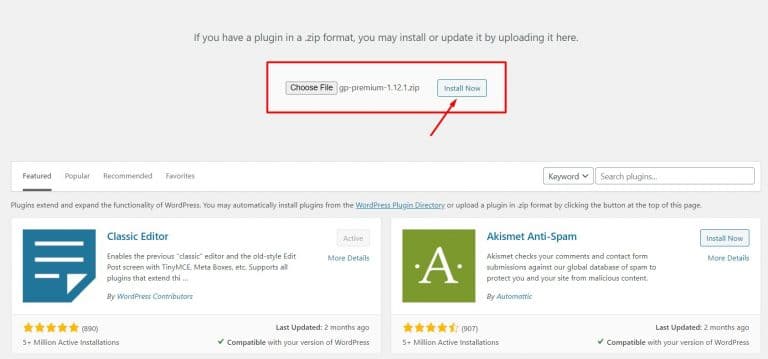
Generatepress Premium Module
In the premium version of Generatepress, you will unlock the following things which are: Blog, Backgrounds, Colors, Copyright, Disable Elements, Elements, Menu Plus, Secondary Nav, Sections, Site Library, Spacing, Typography, Woocommerce.
To activate all the modules, go to the Appearance > Generatepress and activate all the modules.

List of Premium Modules Available in Generatepress: Backgrounds: Backgrounds allow you to customize background colours, adding interesting background images for your website. Blog: In the blog section, it is very easy to customize featured post, post title, post type and post-layout for easy navigation for your website visitors. Colours: This colours module allows to customize every single colour for every module like header, footer, blogging, button, blog, primary colour, body-colour, background colour and many more... Copyright: Copyright section allows you to change the copyright text of a website and make your website more professional. Disable Elements: Disable elements are the most interesting feature of GP premium. For every page, post users can easily disable any item like header, footer, sidebar, navigation menu and many more... Elements: This is an advanced section for every generatepress user, here user can easily generate dynamic hero header or a transparent header using filter or hook. Menu Plus: Menu Plus allows you to add a beautiful and easily navigated Navigation menu into a sticky menu, header menu, off canvas menu etc. Secondary Nav: Secondary Nav allows you to design a specific menu bar for different targeting user levels with additional typography and color settings. Sections: Section allows to create beautiful specific content pages for engaging content. Site Library: Generatepress premium comes with a 46+ prebuilt site library which allows you to install that layout and your design will be completed within a few minutes. Spacing: This spacing module allows you to change spacing, padding, margin for every content. Typography: Generatepress comes with 70+ google fonts and you can easily change your favourite fonts for your website. Woocommerce: For working this module, you have to install woo-commerce plugin otherwise it is deactivated every time. Woocommerce turns your website into an Online Store.
Backgrounds:
Background module helps to add images, change images in different sections like body, header, footer, sidebar. In every section, users can easily insert their relevant pictures using the Generatepress Premium theme.

Blog:
A blog section is a very essential and the most important section for every blogger. In this section you can easily change the layout, position of features images, Single post layout, adding author information, adding date, and many more…
Go to Themes > Customize > Layout > Blog for activating this element.

Colors:
Colors module is very important for designing your blogging website more attractive. This module allows you to change the primary color, body-color, link color, button color, and even it allows to change every section of the website like header, footer, sidebar. Change background and foreground color for a better look.

Copyright:
The copyright section is the bottom last section of a website where the company information or credit will be displayed. This copyright can even change in this theme in the footer section of the website.
Go to Themes > Customize > Layout > Footer > Copyright for activating this element.

Disable Elements:
This module helps you to display your content like a pro. Every page/post of the website you can change as per your requirement. Disable elements module does not allow showing elements in the selected area like header, footer, navigation, content title, featured image, and even secondary navigation.

Elements:
Elements section is basically for the developer side or who are willing to customize at an advanced level of their website using codes.

Elements module covers three part: Block, Header, Hook, Layout
- Block Elements: If you want to create a separate header, footer for your website, this blog element will help you out. These modules can easily be edited using a block editor or a generatepress block editor for advanced customization.
- Header: For designing a Hero page, an animated header or a transparent header on your website, this generatepress header block is more efficient and easy to use. It uses HTML, CSS and other custom background changes to make your website more creative.
- Hook: Hook module is the best and most essential module for every developer who is willing to customize their generatepress blogging website. It allows the inclusion of hooks or functions to pro customization of a website.
- Layout: Layout section provides extra customization for changing archives, posts and blogs pages in generatepress.
Menu Plus:

Menu plus element allows you to change the style in the navigation menu. It helps to change the navigation menu in the sticky menu, Mobile menu, and canvas menu. Even you can easily change the logo for mobile as well as the Desktop version.
Secondary Nav:

If you want to add another menu for user-friendly navigation, you can easily create a secondary nav menu in Generatepress and easily change Color, typography and many more…
Sections:

Here this is an important option for using the Generatepress premium theme. Sections act as a page builder during creating any post. In the section, you can add a feature section as a hero image and change the background color easily.

Important Note: This module is not working in Gutenberg editor and you don’t need this section if you are using any page builder for your website.
Site Library:
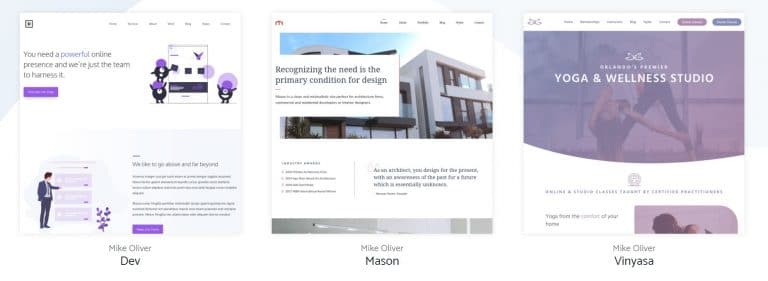
Site library is another most useful for every non-techie person. This site library comes with a pre-built website layout so that any template can be easily imported and it looks like that template. You don’t require any kind of coding skills and your website will be like a professional.
Spacing:

The spacing module allows you to manage margins, padding, and a lot more stuff in the post section areas. This spacing module can control the entire website spacing and margins easily.
Typography:

Typography is another important module that comes with this Generatepress theme. It comes with more than 70+ google fonts which help to choose the perfect font for your website.

Woocommerce:
Woo-commerce module is used when a woo-commerce plugin is installed on that website. This module gives extra customization for designing your web store.

Import Export

Yes! This import and export functionality is more interesting in Generatepress. Once you have built your website and created a unique look of your website, Now you can easily Export that stylesheet and use that stylesheet in your new website or in the future if you lose your website design.
This export and importing feature is a robust feature in Generatepress theme.
Updates
Generatepress offers a 1 Year update and it will give you auto-update features in the Dashboard area. Once the license key of Generatepress is activated, you will get automatically updated.
Important Note: Login to your Generatepress website and go to Purchase History > view licenses > Manage sites and you will find how many websites are currently active using that license key.

Generatepress and 3rd Party Plugin Integration
Generatepress also supports 3rd Party plugin integration like LMS, WP Booking, Dokan – Multivendor Plugin, and many more…
This theme is developed for multipurpose uses from e-commerce websites to LMS, It will be easy for implementing in Generatepress.
Why I left another theme and switch to generate press
Now finally, I have switched my theme Newspaper to Generatepress and here are some points which I really feel are that Generatepress is good for this website.
- Pagespeed and SEO score becomes high.
- I got a Mobile responsive theme.
- Pocket-friendly renewal.
- Best support from theme’s developers.
- No. of plugins had been reduced.
Overall my experience with this theme goes well till now.
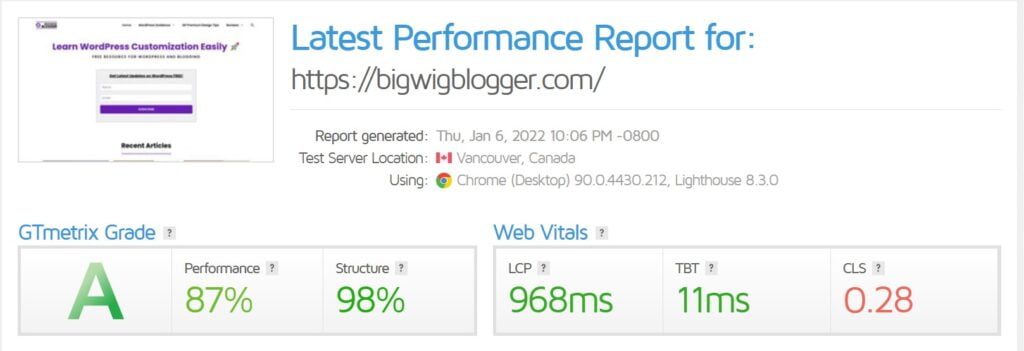
Generatepress documentation and Support
Now the most important and powerful topic and that is the reason why most of the developers prefer Generatepress nothing but only Support and Well Documentation.
Just go to docs.generatepress.com and everything regarding this theme is available.

Most of the time just type issues along with “in Generatepress theme” and a lot of recommendations from the official website you can find.

If you are stuck in any phase and can’t find any solution in documentation, don’t worry ask for their support and they will guide you in fixing that up.
Wrapping up
So, Generatepress is the best theme for blogging, e-commerce, and multipurpose purposes. I have been using this theme for 2 Years now. This theme is lightweight and SEO optimized for every website.
If you haven’t tried this Generatepress, I would recommend you for installing this theme for Free! Once you are familiar with this theme, just Grab at that time and I promise you, it will never lose your hope.
