WordPress is the Well-Known CMS Platform all over the Globe. According to the W3Techs a Web Technology Firm, WordPress Powers more than 30% of Websites. From Blogging to the e-Commerce in every Platform WordPress has done a Fabulous job for a Learner Web Developer. WordPress is developed on the basis of PHP and MySQL. WordPress comes with the Plugin and Theme for Customization and Development.
Table of contents
History of WordPress:
WordPress was released on 27th May 2003 from the WordPress Foundation. In the Year 2004, it comes with the Search Engine friendly permalinks, tags, and categories which know as a code name Davis. Gradually, it supports all types so features along with emoji, Inline linking, Password Security, and Responsive like Mobile Friendly website.
Know about CMS Platform-Content management System
CMS or Content Management System is the most used term in the Year of 2019. Content Management system can manage the creation and Modification of Digital Content. This CMS platform can be handled and Performed by the Multiuser environment in a collaborative environment. CMS allows to embed the graphics, image, maps even Program code to the Digital Ways.
What CMS platform means and How it works:
CMS or Content Management System is one kind of Software application or kind of set of related programs that are used to manage and create the digital content across the globe. It is basically used for two types:
- Enterprise Content Management (ECM)
- Web Content Management (WCM)
Enterprise Content Management (ECM):
Enterprise Content Management (ECM) allows to facilitates collaboration by integrating document Management, Digital Asset Management and Records Retention Functionality. ECM allows to provide the end users with role-based access in the digital asset of any organization. ECM is the Backbone of any Web content Management even it remains the behind of the organization’s firewall.
Web content Management (WCM):
Web content Management or WCM is basically the authoring the website. Web content Management always work for the frontend of the ECM or enterprise content management. All the managed contents are displayed through the web content management or WCM.
Both the ECM and WCM depends upon the Two Components: – Content Management Application (CMA) and Content Delivery Application (CDA).
Basically, the CMA or Content Management Application is the one kind of GUI or Graphics User Interface which is completely based on Frontend Language like HTML/CSS.
And the other Component CDA provides the backend of the Support management and it can deliver the content once it has been created.
What features provides CMS Platform:
As we discussing the CMS Platform as a content management platform, it comes with an inbuilt marketing solution for industries. All the Platform depends on the search engine and all the categories available in the market for the solution. Suppose you have to search the electronics components in the search engine and the algorithm of the website helps to find the perfect information to the user.
CMS Platform including the interesting package which comes with the packages:
- Admin Panel
- User friendly Layout
- Multi Language Support
- SEO friendly Website
- Responsive website
- Well organized content for the website
- Server configuration
- Integrating file managers
- Upgrading the Version compatibility
Types of CMS – Content Management System:
There are a lot of CMS available in the market. Before choosing the right solution for your company, you have to decide the cause of choosing of the CMS solution. CMS Platform is used everywhere from the medicine management to Hospital Management even every kind of Managing Software allows to CMS Platform to manage the User control from the Admin to user.
Before requesting CMS for your enterprise, make sure about your business and discuss about business with that agency and inform them to build user accessibility layout for your business or identity.
CMS Software Vendor:
CMS or Content Management software both Free or Subscribed products are available in the market for your solution.
Here we are sharing some CMS Software Vendor for your Knowledge:
- WordPress:
WordPress is the Free and Open—source CMS platform your business solution. WordPress is the based-on PHP and MySQL and it can deploy the hosting server or WordPress.org hosted server. It comes with the customizable theme and plugins available. It is the mostly used blogging community in the globe.
- Joomla:
A free, Open-source and MVC Framework, Joomla is written in PHP and allows to develop the Blogs, caching, feeds, search and also support for integration.
And few more software like Drupal, Magento, Sharepoint are known as a CMS Platform.
What is WordPress:
As WordPress is the Selfhosted Website platform, Users can allow designing their own website on the WordPress.com Platform. Another Platform which is the Platform-independent like Creating Website in the Local Server is downloadable from the WordPress.org.
WordPress has template and plugin to customize your website as a beginner. Basically, not the Development, Design the most priority of the WordPress.
What Programming Language used on WordPress:
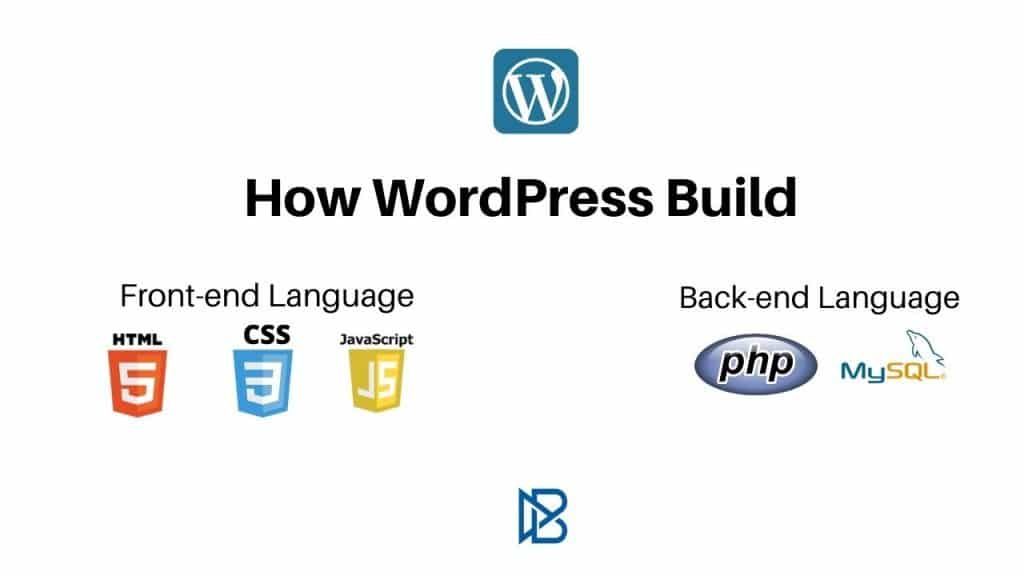
WordPress Developed with the PHP from the backend Side, MySQL for Fetching the Database and as a Frontend Side HTML, CSS and jQuery is used for developing WordPress.
All the Plugin and Themes are Built-in PHP. If anyone is familiar with PHP and MySQL, they can create the theme and plugin for the WordPress.
As an WordPress development career, you can develop themes and plugin at yourself, you need a knowledge of PHP, MySQL Language. There are many open source themes and plugins are uploaded in the WordPress repository for engaging the powerful community.
WordPress.com vs WordPress.org:
There is a common confusion between wordpress.com and WordPress.org as both are same platform. But some thing which make difference between wordpress.com and WordPress.org.
WordPress.com

WordPress.com allows us to create or design the website without buying domain and Hosting. WordPress.com provides hosting and domain for free which looks like something.wordpress.com there is some problem to live that server with your own brand identity or Monetization which WordPress charges quite more than the Normal Charges.
WordPress.org

WordPress.org provides the installable file which helps to create a website at the local server or hosting server. It comes with a flexible installation process and easy to use development process. Even wordpress.org has separated repository to use Free Themes and Plugins for the Development or Design the Website.
What are themes and plugin?
Themes and Plugin is the Most common and important term of WordPress Website Design. Before design any website, choosing the themes is more important and depends the entire look of the website.
Themes are nothing but a template which is known in Structure of that website. A website depends on the Themes and it depends as follows: –
- Speed of the Website
- How the theme is SEO Optimized
- Mobile Friendly
- Customizability
All the things are depending upon the Themes.
Now comes over the Plugins, plugin means the functionality of the website. Suppose after installing the theme you want to edit some content of that website that’s time you have to install Classic Editor on the behalf of editing the content of the website. Like this you can install AdSense – For monetize your website. WooCommerce – to build the website of online store.
Pricing of the WordPress:
First of all, WordPress is community driven network and it is completely free. It contains the Free plugin and template to customize the Website. Kindly note that there is no direct connection between WordPress and its themes or plugins. All the themes and Plugins are third party Vendors. That’s why some plugin or themes are costly as per their functionality or developer cost.
Vulnerability of WordPress:
WordPress the open source platform for that reason, sometimes it chances to get hacked by the hacker. From the report, it has shown that more than 70% website hacked daily. This is not the reason of using the WordPress. There are some reasons to getting hacked of WordPress:
- Not upgrading the website
- Weak Password
- Using Null theme/Plugin
- Not adding the Security Firewall
- Choosing Right Hosting provider
Latest update for wordpress in 2020
As per the latest update Aug 2020, the WordPress version 5.5 is rolling out and it will make a huge change. Few updates on the Block editor, XML sitemaps, Block pattern, and lazy loading images.
Our Opinion about WordPress:
WordPress will be the Kickstarter of any beginner web developer to start their own career on WordPress. In the Future there will be most possible chance of developing website powered by WordPress enriching the 40%. All the community of the Developer helps to this WordPress Platform, there will be the advantage to fixing the bug or error occurred in WordPress.
We recommend the WordPress development in the Local Server and connect with the Paid Hosting provider to provide more flexible website design or Development.
