Permalink in wordpress is the structure of your website shown on the URL. Permalink is an important part of SEO for your WordPress Website. Permalink structure differs to post structure. Sometime permalink set as per posted Date and year, sometimes it depends on the Category based and tag-based. Here this article will help you how to change permalink in WordPress website.
Suggested : WordPress Installation Guide on Hosting Server for Beginner
Table of contents
How permalink in WordPress website works:
WordPress offers custom URL for custom structure for WordPress Website. Permalink helps to customize the URL as per category, tag based and date & time based. Permalinks are displayed as a few terms in the WordPress:

Plain format in Permalink
Plain Format shows the Plain text of WordPress URL. That URLs are looking like: www.example.com/?pages which allows to display the post as per normal format. This format is not the SEO Friendly format for the WordPress Website.
Day and Name:
This is another format of Permalink in WordPress. Here in the URL of the Pages are shown the day and Name together in the URL bar. This URL look like:www.example.com/2019/02/10/sample-post. the interesting thing of this URL type is that it shows the Date and Post name together so sometimes it may inform the published date of that particular article.
Month and Name:
Month and Name is the common permalink for the WordPress website. This type of URL indicates the Month along with the Post name which may help the user to identify in which month this article had been published. This URL looks like www.example.com/2019/02/sample-post.
Numeric:
Numeric permalink structure allows the posts in the numeric method in WordPress. This URL looks like www.example.com/1234/. this type of article is Not the SEO friendly and We are recommending not to use this type of Permalink of your Website.
Post Name:
Post Name is most useful and SEO Friendly URL structure and Permalink structure for the WordPress website. This type of post name allows displaying the post title in the URL. This type of Permalink is the best identification for Displaying the post or article. This URL looks like www.example.com/sample-post. We are recommending to use this type of permalink settings for your WordPress Website.
Custom Structure:
Custom structure is basically used for URL Customization, suppose you want to display Category, post id & post name into the URL Pages so you just add the %category%, %post_id%, %post_name%. you have to leave this area because any changes may affect your entire URL of your website.
Along with this, you can change the Category and Tags Pages with your Favorite page name for the default category the URL shows: www.example.com/topics/
For the tags archive pages default URL Shows: www.example.com/tag/
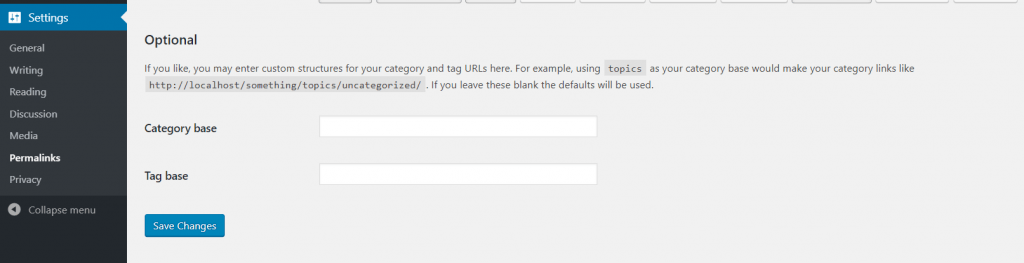
Conclusion
You have to know that changing the Permalink of any website might affect the URL of the entire website. So please select the SEO optimized URL for google Ranking of your Website.
This article will help you out the Permalink setup for WordPress installation. Comment for any question of your any issue of the WordPress related query.

Hi Somnath,
This is very informative article it will helpful for every new beginner who wants to learn WordPress. I am your regular follower. Kindly keep posting such type of tutorial.
Regards,
Sandip Pal
Thanks Sandip for joining our Bigwigblogger platform.